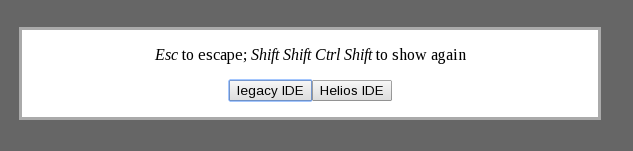|
|
7 лет назад | |
|---|---|---|
| lib | 7 лет назад | |
| .gitignore | 11 лет назад | |
| LICENSE-MIT | 7 лет назад | |
| README.md | 7 лет назад | |
| Screenshot.png | 11 лет назад | |
| config.js | 7 лет назад | |
| index.html | 7 лет назад | |
| local.amd.json | 11 лет назад | |
| mousetrap.amd.json | 11 лет назад | |
| package.json | 7 лет назад | |
| require-css.amd.json | 7 лет назад | |
| tingle.js.amd.json | 7 лет назад |
README.md
Amber Smalltalk IDE starter menu
Hidden modal dialog to open Amber IDEs This is a library to be used within a project. There is an index.html that demonstrates the functionality.
How to try
So to just try it, clone it, npm install, amber config, amber serve and point the browser to http://localhost:4000
How to install into a project
Note: This is included by default in a project generated by amber init. You do not need to install it manually.
To include as devDependency in your Amber project:
npm install @ambers/ide-starter-modal --save-dev
run grunt devel to regenerate config, include the loading snippet from README into index.html after initialize call resolves:
require(['amber-ide-starter-dialog'], function (s) { s.start(); });
and see it open itself after amber loads while in development, and just fail it load while in production.